원래 화면이다.
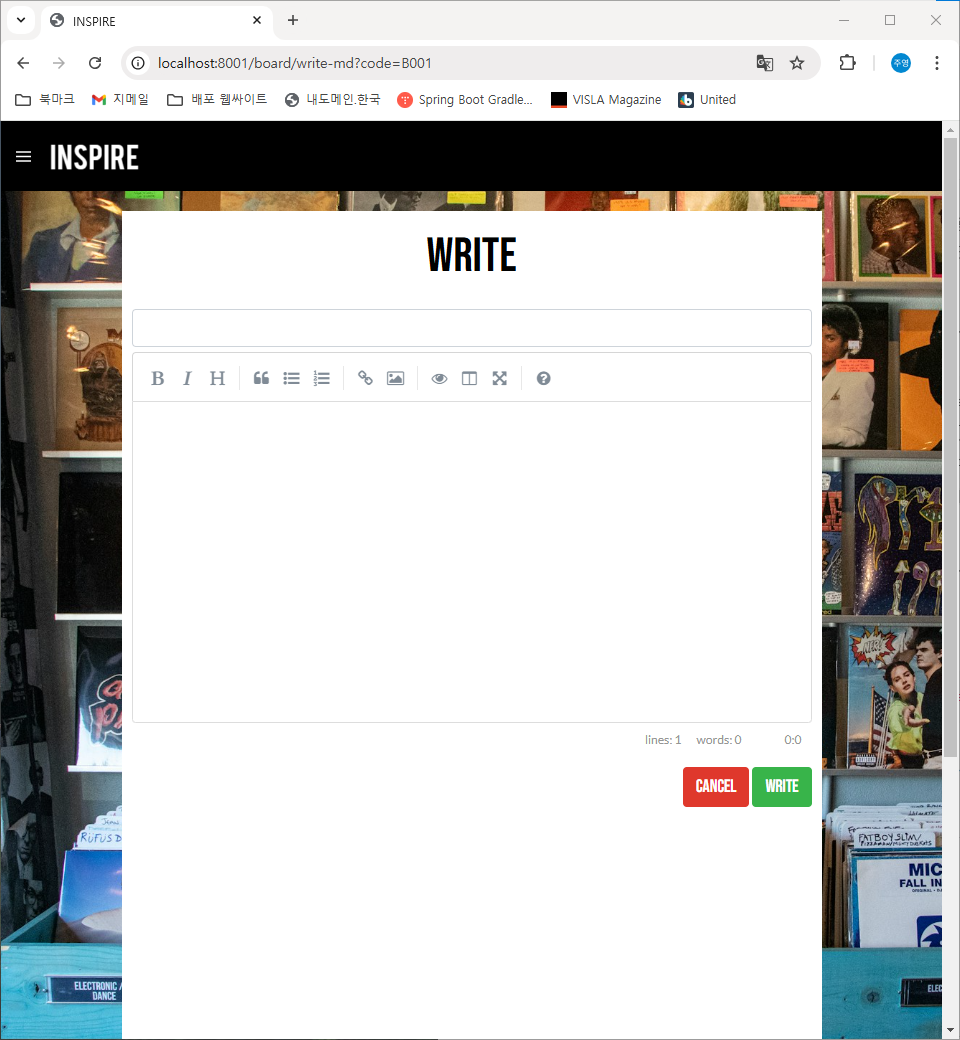
여기서 제목 input 태그 밑에 썸네일을 추가하면 미리보기를 할 수 있고 저장 후 DB에 썸네일의 경로를 저장 및 로컬에도 이미지를 저장할 것이다. 그리고 게시글 불러 올 때 썸네일도 같이 출력되게 끔 만들려고 한다.
일단 input 폼을 조금 수정했다.
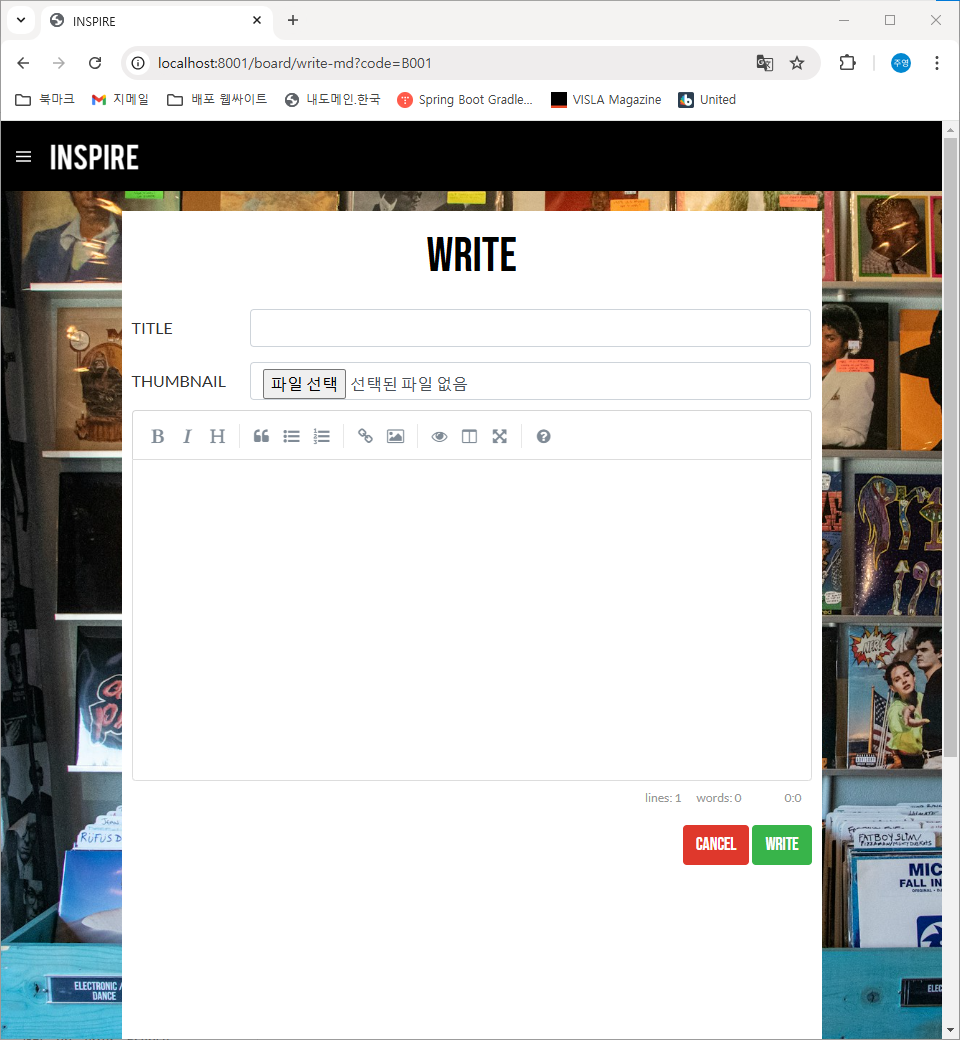
<article id="article-board-main">
<p id="article-title">
WRITE
</p>
<div class="row">
<label class="col-sm-2 col-form-label">TITLE</label>
<div class="col-sm-10">
<input type="text" id="write-title" class="form-control">
</div>
</div>
<div class="row">
<label class="col-sm-2 col-form-label">THUMBNAIL</label>
<div class="col-sm-10">
<input type="file" id="thumbnail" class="form-control" accept="image/*" onchange="thumnailPreview(this)">
</div>
</div>
<img id="thumbnail-preview" alt="썸네일 미리보기"></img>
<textarea id="editor"></textarea>
<!-- <div id="editor"></div> -->
<div id="btn-grp">
<button type="button" id="btn-cancel" class="btn btn-danger">CANCEL</button>
<button type="button" id="btn-write" class="btn btn-success">WRITE</button>
</div>
</article>
그리고 이미지 들어갈 태그에 css를 먹여놨다. 처음부터 img 태그가 보이면 이미지가 없기 때문에 엑박이 뜬다. 그래서 처음엔 display를 none으로 해놨다가 사진을 첨부할 경우에 display를 block으로 변경한다.
#thumbnail-preview {
display: none;
height: 200px;
margin-bottom: 10px;
}
function thumnailPreview(file) {
let thumbnail = file.files[0];
if(thumbnail) {
let reader = new FileReader();
reader.onload = function(e) {
let thumbnailPreview = $('#thumbnail-preview');
thumbnailPreview.attr('src', e.target.result);
thumbnailPreview.css('display', 'block');
};
reader.readAsDataURL(thumbnail);
}
}
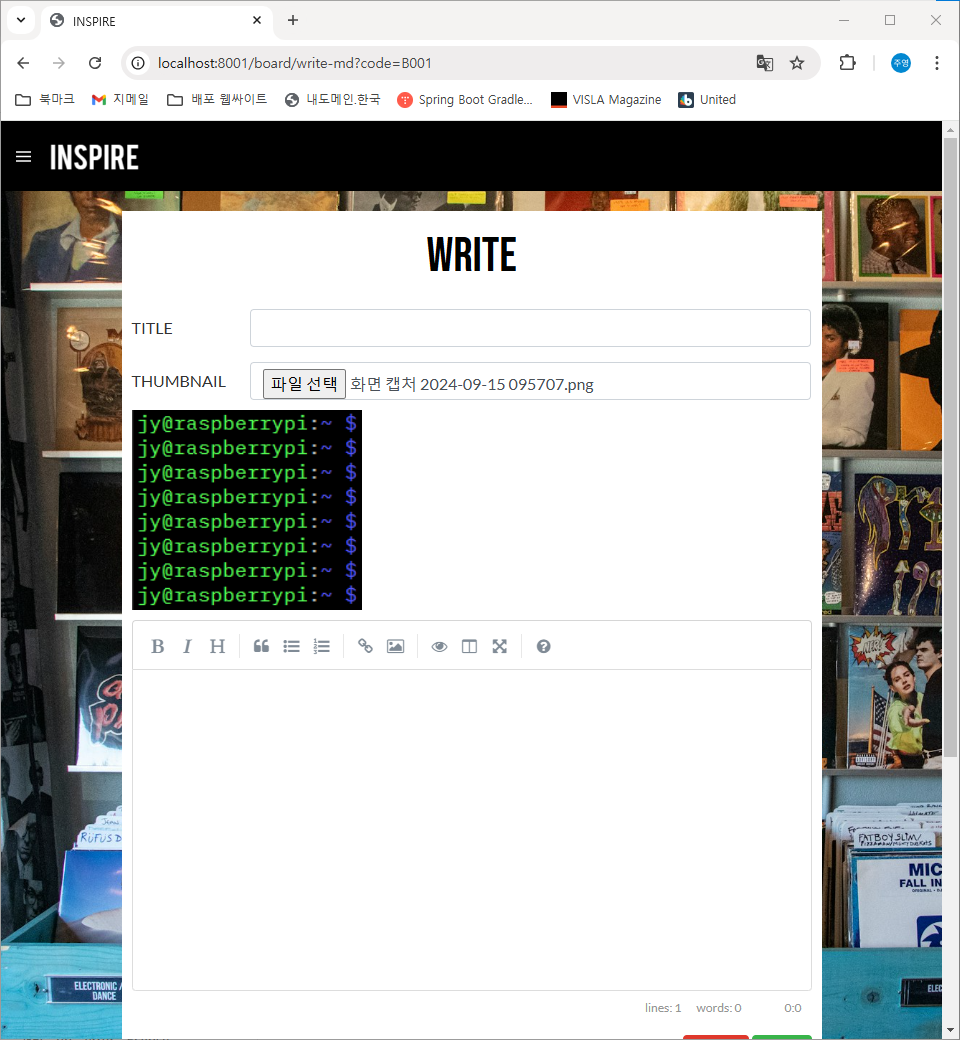
미리보기가 제대로 출력되는 것을 확인할 수 있다.
Controller, Service는 알아서 로직 만들면 될 것 같고 FileUploadUtil, WebConfig는 아래를 통해 확인할 수 있다.
더보기
package com.project.homepage.cmmn.util;
import java.io.File;
import java.io.IOException;
import java.nio.file.Files;
import java.nio.file.Path;
import java.nio.file.Paths;
import java.util.UUID;
import org.slf4j.Logger;
import org.slf4j.LoggerFactory;
import org.springframework.beans.factory.annotation.Value;
import org.springframework.stereotype.Component;
import org.springframework.web.multipart.MultipartFile;
@Component
public class FileUploadUtil {
private final Logger log = LoggerFactory.getLogger(getClass());
private final String prefixPath;
public FileUploadUtil(@Value("${file.path}") String prefixPath) {
this.prefixPath = prefixPath;
}
public String fileUpload(MultipartFile file, String suffixPath) throws IOException {
String fileName = uuidGet(file);
Path path = Paths.get(prefixPath);
// 해당 경로에 폴더가 없을 경우 생성한다.
if(!Files.exists(path)) {
try {
Files.createDirectories(path);
} catch(IOException e) {
throw new IOException();
}
}
/*
* savePath - LOCAL에 저장되는 실제 경로
* uploadPath - WebConfig를 통해 연결되는 외부 리소스 경로
*/
String savePath = Paths.get(prefixPath + fileName).toString();
String uploadPath = suffixPath + fileName;
File saveFile = new File(savePath);
try {
file.transferTo(saveFile);
} catch(IOException e) {
// ...
}
return uploadPath;
}
public String uuidGet(MultipartFile file) {
String originalName = file.getOriginalFilename();
String ext = originalName.substring(originalName.lastIndexOf("."));
return UUID.randomUUID() + ext;
}
}
package com.project.homepage.cmmn;
import org.springframework.beans.factory.annotation.Value;
import org.springframework.context.annotation.Configuration;
import org.springframework.web.servlet.config.annotation.ResourceHandlerRegistry;
import org.springframework.web.servlet.config.annotation.WebMvcConfigurer;
@Configuration
public class WebConfig implements WebMvcConfigurer {
private final String prefixPath;
public WebConfig(@Value("${file.path}") String prefixPath) {
this.prefixPath = prefixPath;
}
@Override
public void addResourceHandlers(ResourceHandlerRegistry registry) {
registry.addResourceHandler("/thumbnail/**")
.addResourceLocations("file:" + prefixPath);
}
}
완성하면 아래와 같이 출력된다.
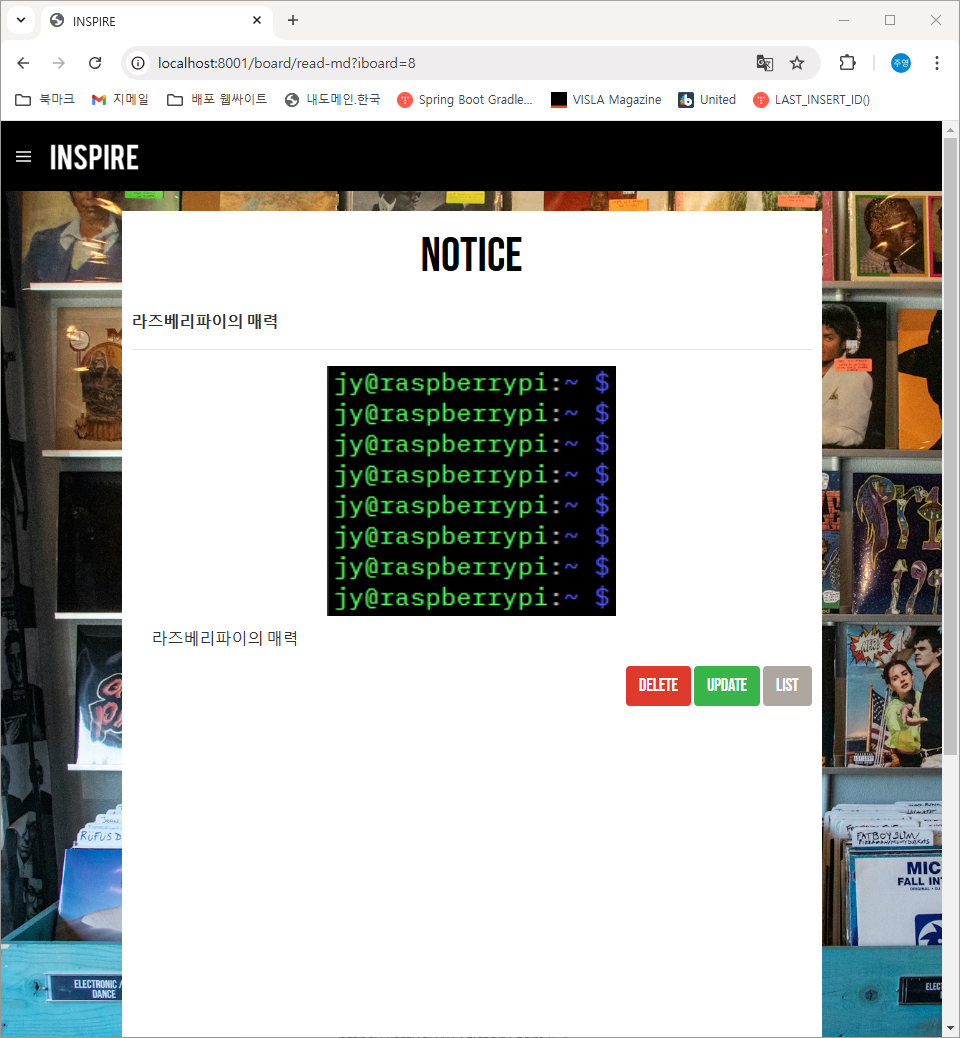
참고 레퍼런스
'Javascript' 카테고리의 다른 글
| [Javascript] 버튼 클릭 시 주변 노드 text 가져오기 (2) | 2024.07.16 |
|---|